TUTORIAL:
How to send Embroidery Designs from your Computer to your Sewing machine using a LAN Network:
Before you begin please be sure the following has been correctly configured on your network;
1) Anti Viral Software must have firewall off
2) Windows firewall will need to have exception added to the firewall settings
a. this should be automaticaly setup by your DG Software
b. If you encounter connection problems, please check your firewall settings as Anti Viral software may have its own firewall settings.
i. Windows Firewall is a Microsoft tested anti Viral software program and has been tested with DG software.
3) Sewing Machine must have a cat 5/ethernet cable no longer than 150 feet connecting to a router or switch on your network
4) Only One Computer on your network can have the Design Spooler Service Running and Enabled for LAN machine support
a. If you have additional DG installations connecting to your Spooler Service Computer be sure the additional DG installation computers administrator services have the Design spooler { DISABLED }
in Design Spooler Settings
Please watch this video for basic and easy setup instructions:
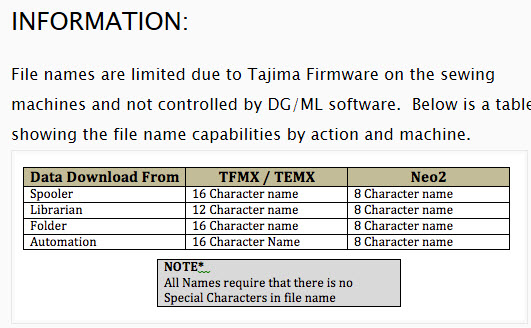
0 Comments