USB flash drives are a great and convenient way to transfer designs to your embroidery machine.
The USB size specification for Tajima Embroidery machines is 2GB or smaller - this size spec is based on the Windows OS that runs the Tajima machine controller. Hirsch offers 2GB flash drives for purchase, please email care@hsi.us to place an order.
Before using a USB flash drive for the first time, the recommendation is to format the drive through Windows.
1. plug in the USB flash drive. Depending on your computer setup, you may be prompted to open the drive or may have to open the Windows Explorer to see and select the drive

Once Windows Explorer is open, right click on the USB flash drive in the list - if you have more than 1 flash drive plugged in, verify you are using the one you want to format.
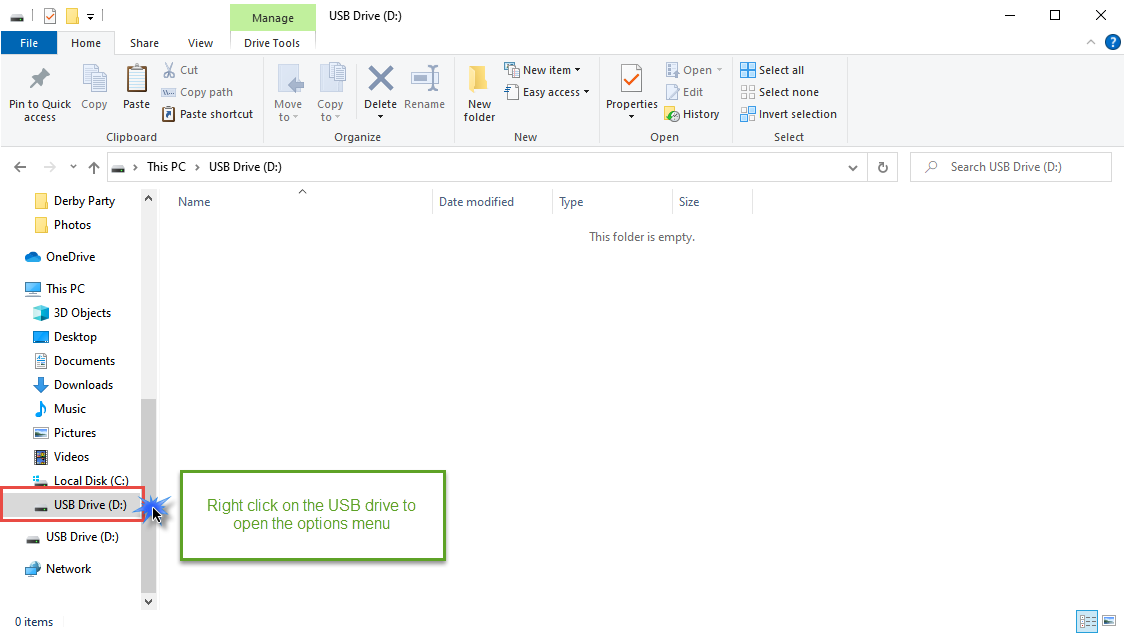
From the options menu, click on Format
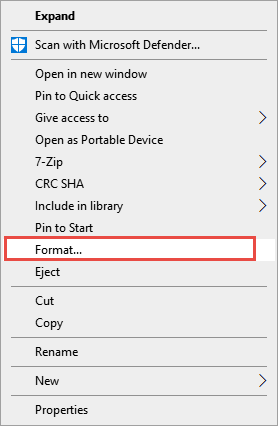
On the Format window, Quick Format will be checked by default. Uncheck Quick Format and click Start
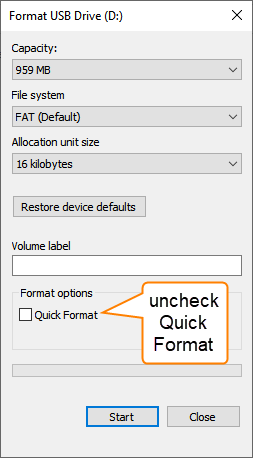
Click OK to confirm you want to format and erase all data - this is your last chance to verify you are using the correct drive!
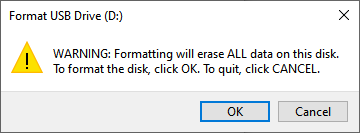
The green progress bar will move during the formatting process
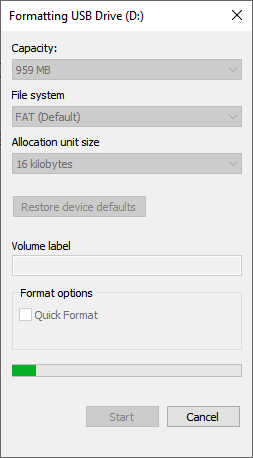
When the format is complete, click OK and then Close on the format window to end the process. Your flash drive is now ready for use.
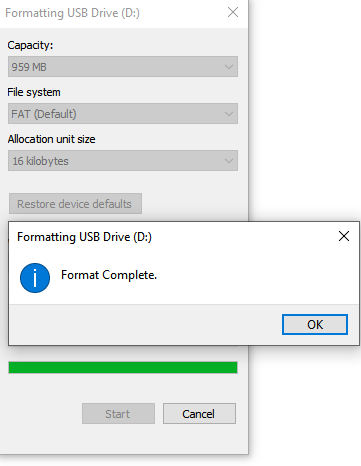
For a video showing how to save files onto a USB flash drive from the DG software please click this link:
https://help.hsi.us/hc/en-us/articles/235832207-Files-Saving-files-to-a-flash-drive
0 Comments