If following the initial installation and activation of GPS there is a need to re-install the GPS software on a different computer, the first installation must be deactivated.
Here are the steps to take for the deactivation process
1. Open the GPS folder found in the app list and expand the list to see all options
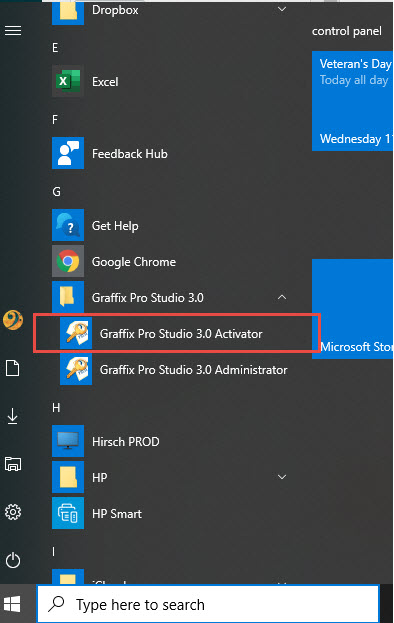
2. If the Windows User Account Control window opens, answer Yes to allow GPS to make changes to the computer.
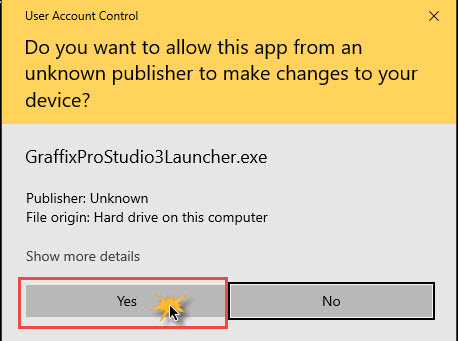
3. Click Deactivate on the Activation Window
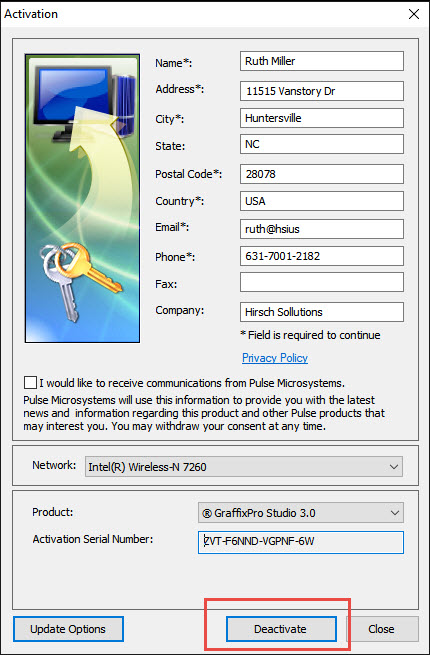
4. Confirm the Deactivation
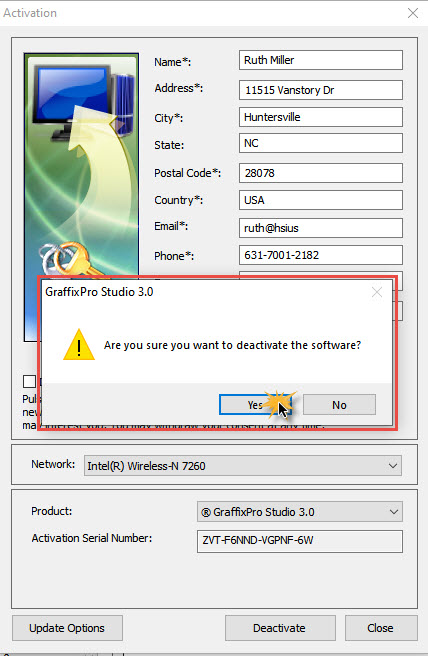
5. Click OK on the successful deactivation message and close the Activation window.
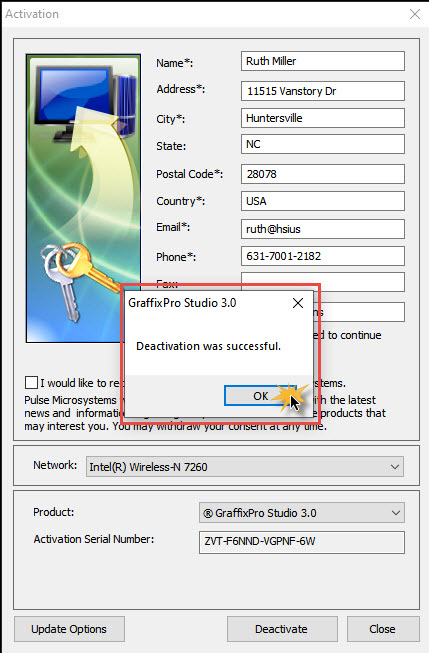
0 Comments