You can review active and closed support requests associated with your support account.
Sign In to the support site
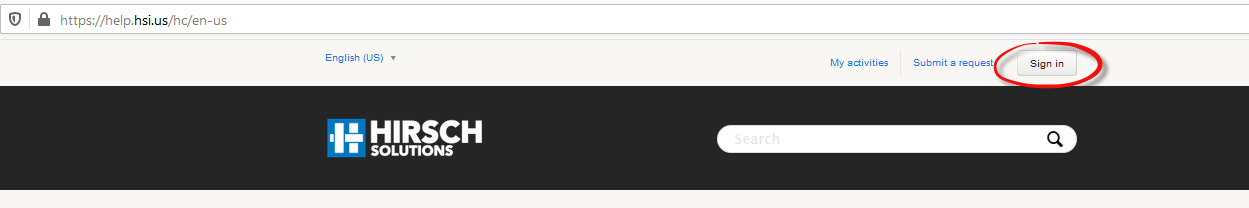
Enter the email address associated with your account in the Email box - enter your password in the Password box. If you don't know your password, click on Forgot my password to receive a reset by email.
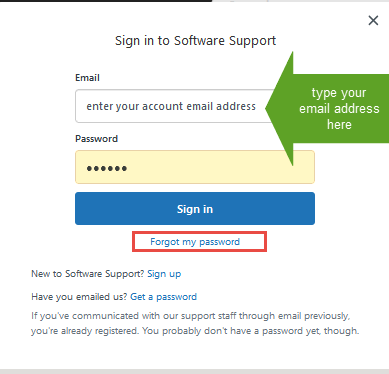
Once Signed in, click on My Activities
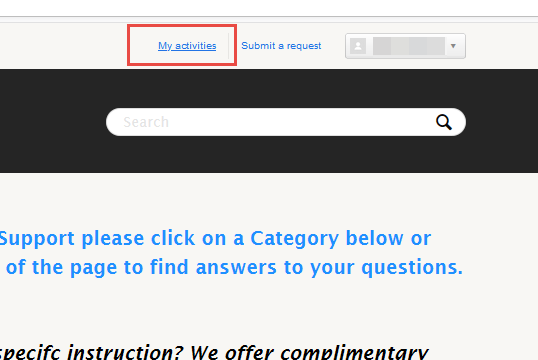
Click on any ticket Subject to review the details.
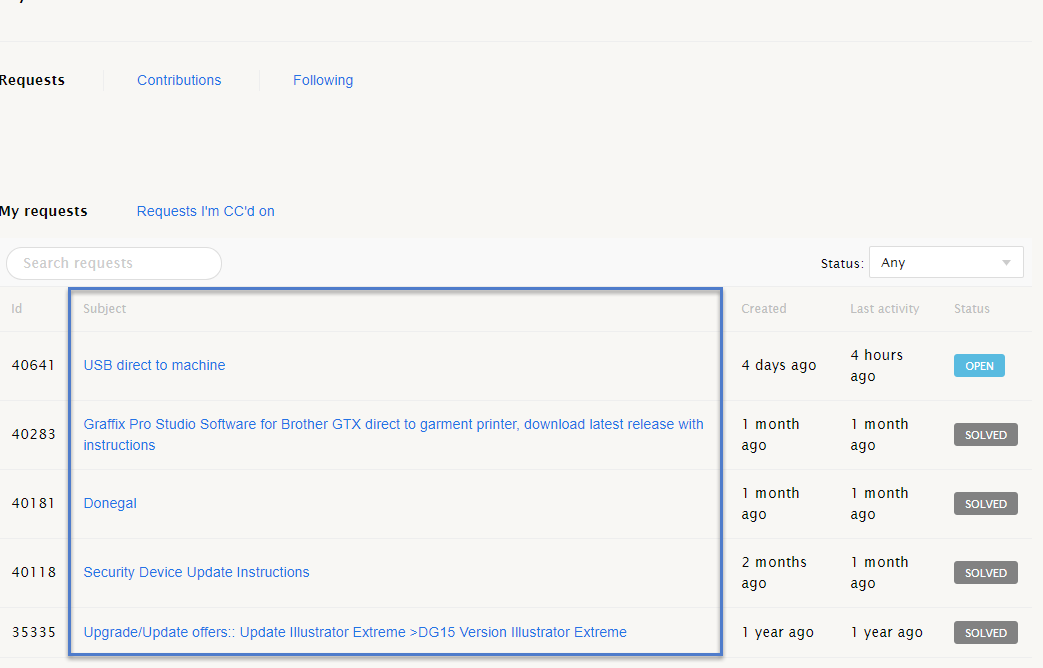
0 Comments