You can submit a software support request directly from this help site.
Simply click on Submit a request at the top of the site next to Sign in
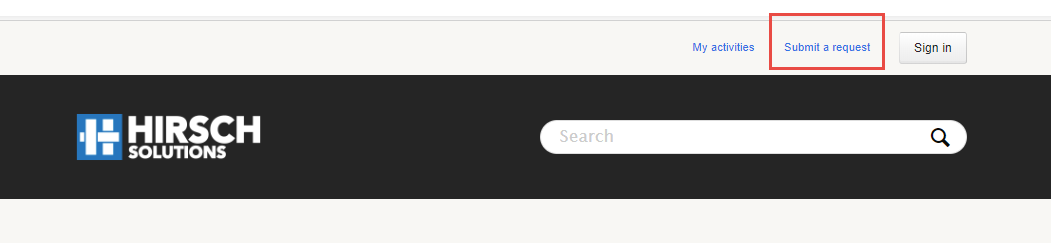
Complete the form, be certain to fill in all areas with the red *
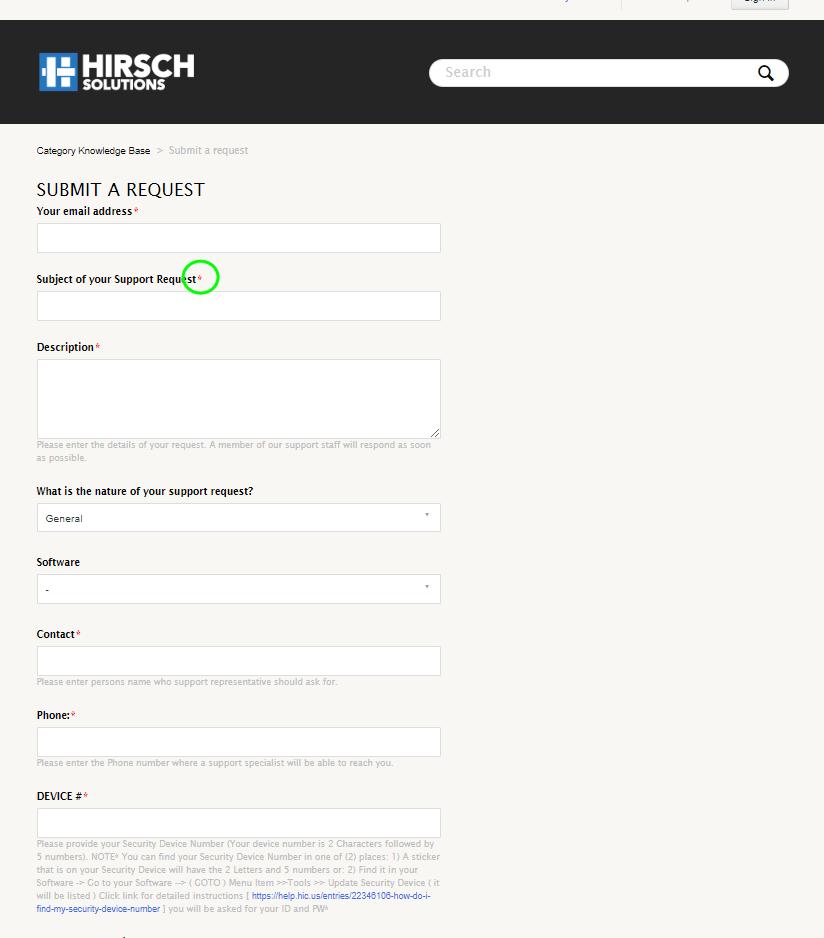
Once completed, click Submit at the bottom of the form, your request will be created in our software support queue for one of our team to respond.
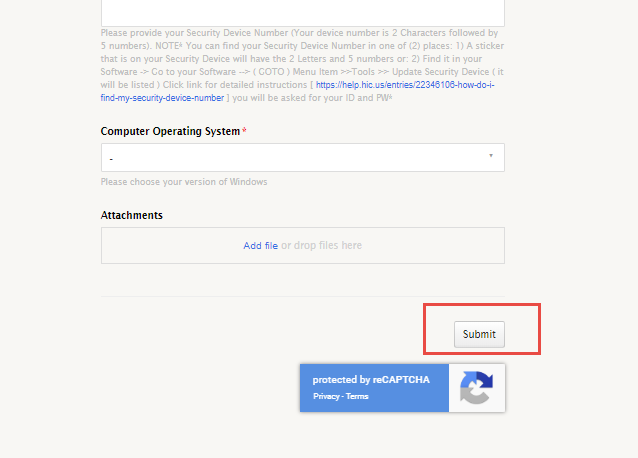
0 Comments