When the DG software installs, the Units of Measure default setting is in Metric (mm or millimetres). Here are the steps to take to change the Units of Measure to Imperial (in or inches).
Please note, although the software look is different, the process is the same for DG/ML V14, DG15 and DG16
From the DG menu bar, click [1] Tools and then [2] User Settings ( V14 & DG15, Tools/Configuration/User Settings)
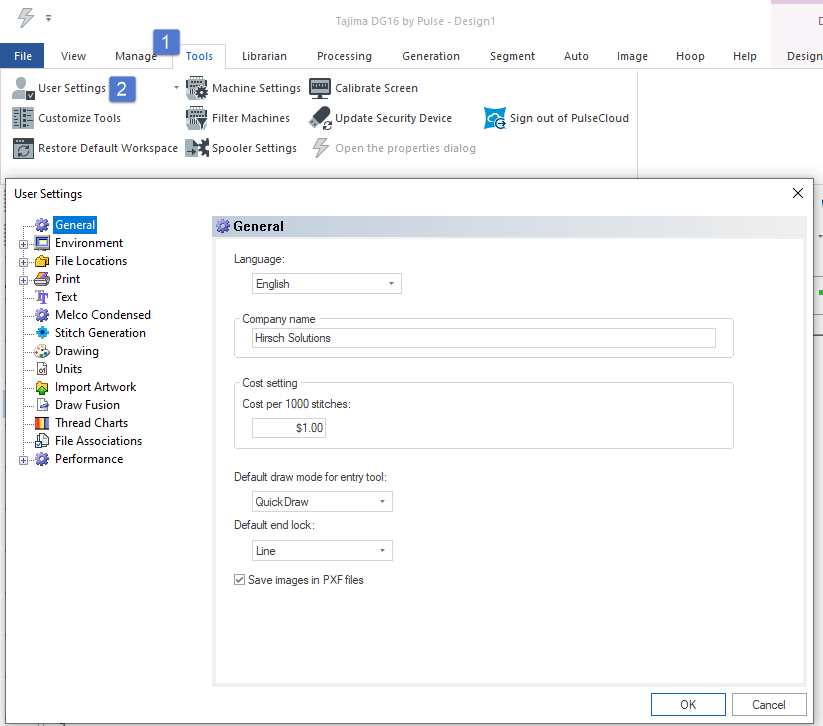
On the User Settings window, click [1] Units and then select the radio button next to [2] Imperial, [3] Inches and [4] Stitches per Inch
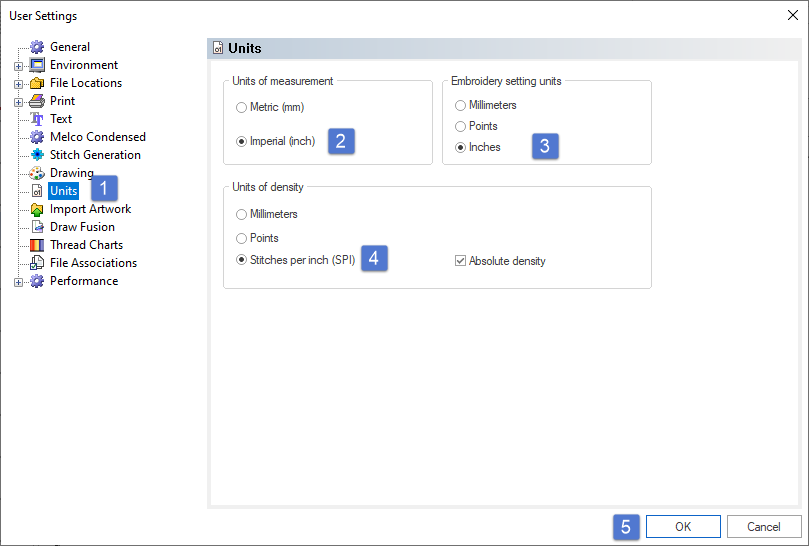
click OK to save and exit the User Settings
0 Comments