In new Windows 10 computers and following a Windows 10 operating system update you may experience intermittent 'attach your device' messages after your software has been idle, the cause may be the USB port suspension settings in the Windows Power Saving Options.
Here are instructions for changing the setting:
In Windows 10, click on the Windows button and type Power Options which will bring up the following prompt 
click on Additional power settings
Click on Change plan settings
Click on change advanced power settings
Scroll to USB Settings and change the selective suspend setting to Disabled, this will prevent the USB ports from turning off when idle.
click OK to save the setting

It these directions do not correct the issue of intermittent device 'detachment' while you're working or if you still experience the issue please log into the Hirsch support site, help.hsi.us, to create and submit a support request for assistance.
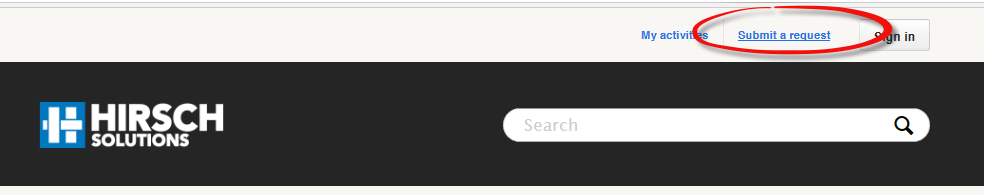
0 Comments