You may want to work on design pages side by side instead of in cascade form, this is especially helpful if you are copying and pasting from one design page to another.
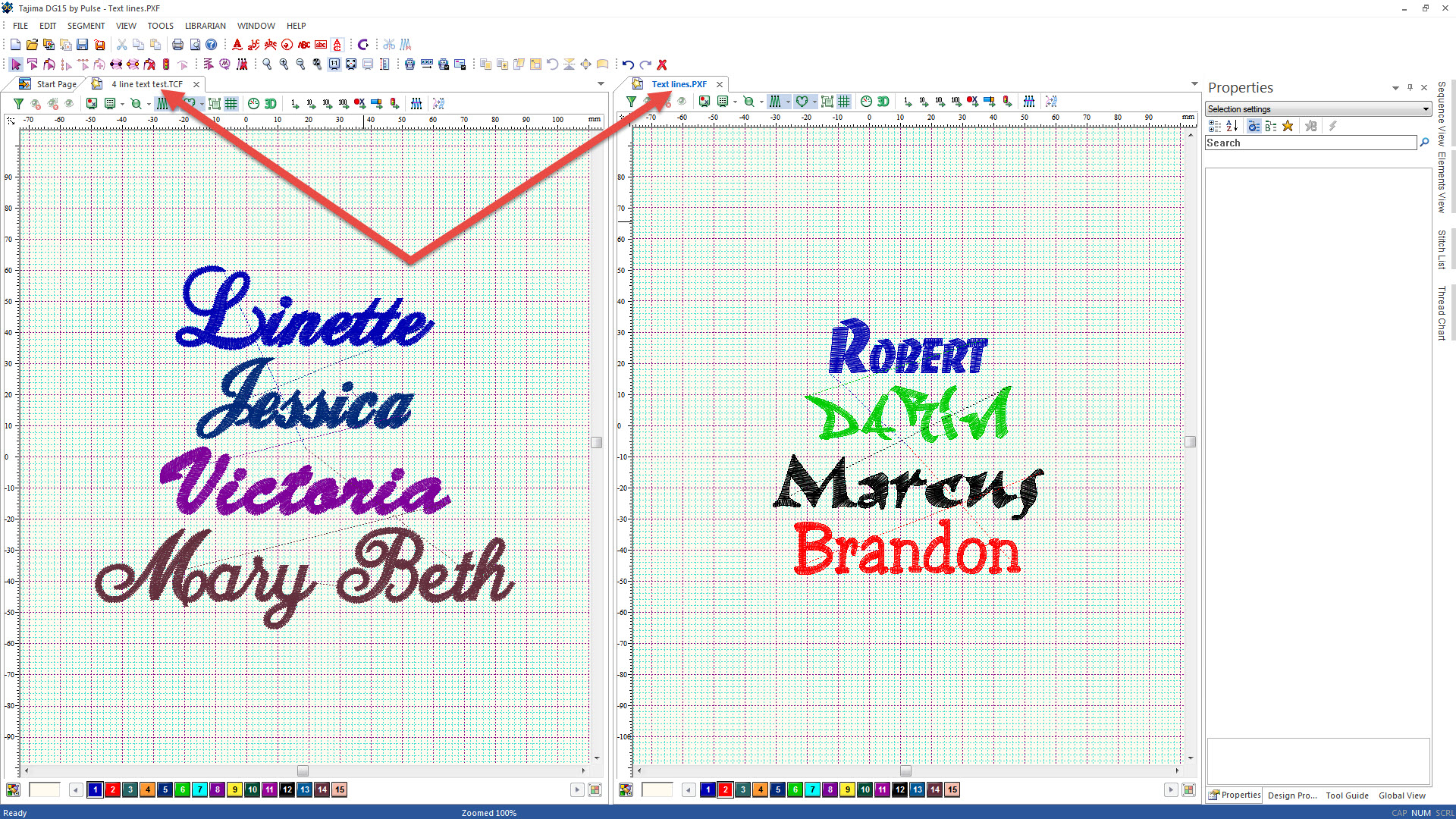
This is easy to achieve, left click on a design page, hold the mouse button down and drag your mouse until you see the page icon. When you release the mouse button the design pages will be separated.
To return the page back into the cascaded mode repeat the process of left click, hold the mouse button, drag down for the page icon and move it onto the first design page. When you release the mouse button the design pages will be cascaded.
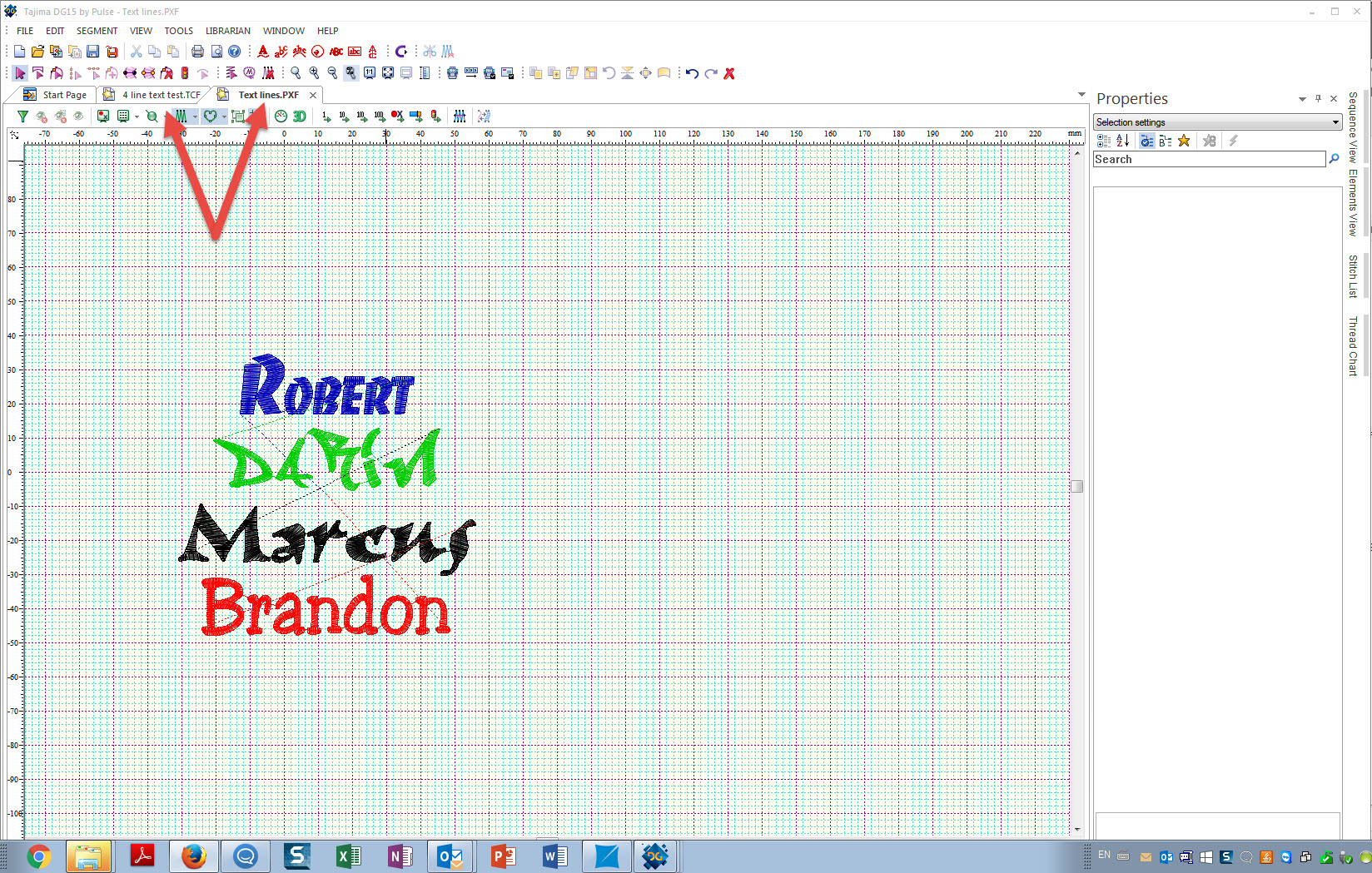

0 Comments