Tajima DGML and DG15 include the option to add a dynamic border to standard fonts or a steil border to ouline fonts.
Here are the Font Types included with the DG software and how to identify them; the comp[lete list can also be viewed through the software by clicking Help/Fonts/ + Getting Started/Icons for Embroidery Fonts:
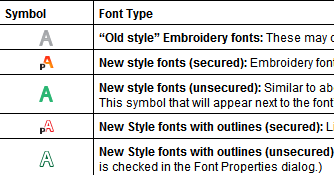
When you select a font from the drop down list look for the font symbol to the left of the name to identify the different font types as shown in the example below. * please note, fonts shown may not be included in your software license.
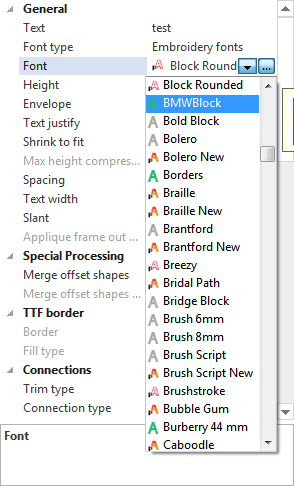
Please click the icon below to view a video that will show you how to add borders to different font types.

0 Comments