Pulse Cloud allows you to create, manage and browse your designs from any mobile device! Never again feel the stress of running back to the office to do a quick name drop or even see machine productivity.
When you register for PulseCloud you also gain access to the Pulse DG Community, DG software downloads for the latest releases of supported versions and Pulse email notifications of new releases as they are published!
Please click the PulseCloud logo for a video introduction to this exclusive DG feature.
Productivity on the Go! Create and manage your designs from anywhere in the world on any device using the new Pulse Cloud web interface on PC or mobile device at https://cloud.pulsemicro.com
please note, PulseCloud features are only available with Tajima DG15 and DG16 by Pulse licenses. DG/ML by Pulse version 14 has access to the Pulse Community with registration for PulseCloud.
With your Tajma DG by Pulse software license pulsecloud is free! If you are a first time user and have not registered please follow these step-by-step directions.
Step 1 Register with the pulsecloud service

Step 2 Complete all * information, you will need your security device number too.

Step 3 Look for the verification email from info@cloud.pulsemicro.com
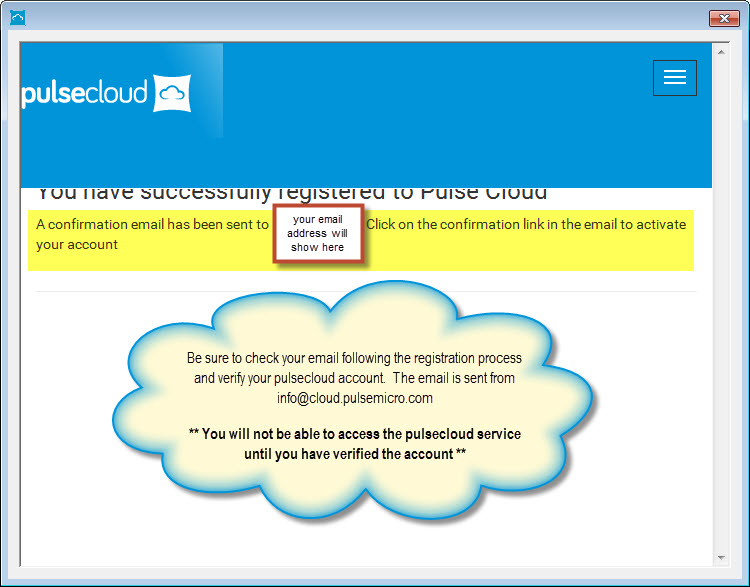
Step 4 Confirm your new pulsecloud account
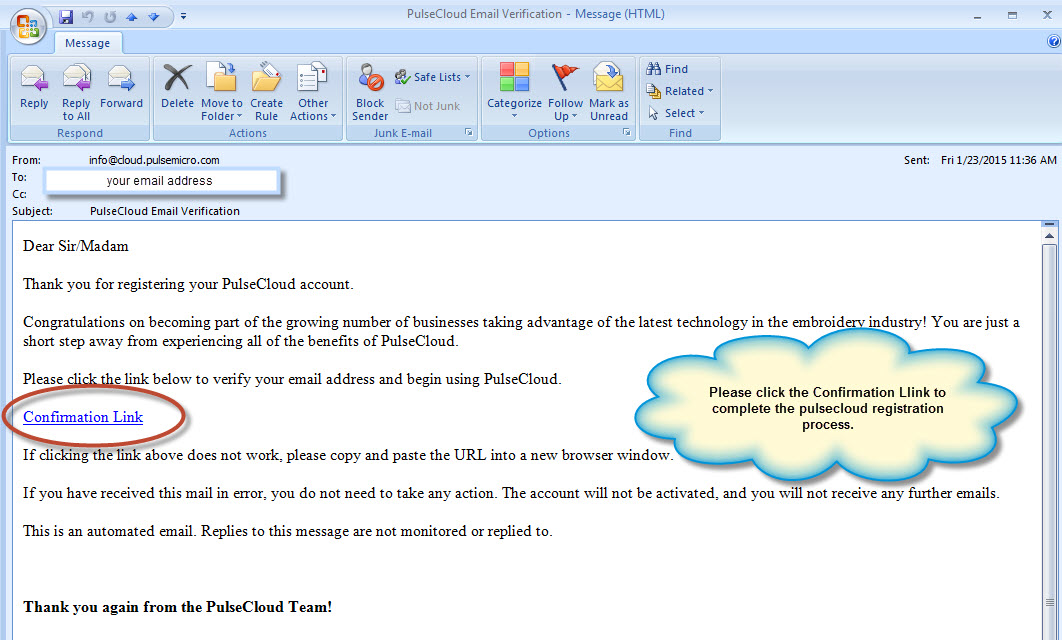
Step 5 Congratulations & welcome to the new PulseCloud!

On your first log in to the pulsecloud your PC may display the following application permissions screen, please click 
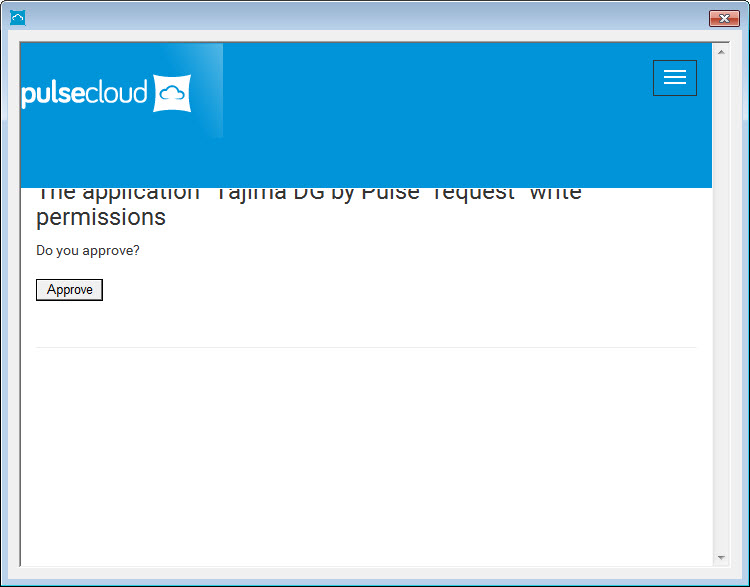

0 Comments