Problem:
How Do I find my Security Device Number?
Solution:
A) Find Device Number on USB or Green Parallel Device>
Your Device may have a sticker that shows your software license number; the number will be in the following format: NG12345-4. If the label is missing or the number is rubbed off you can look this up through your software:
From the DG menu bar:
left click Tools
left click Update Security Device
when the window opens the Device Number will display on the left side.
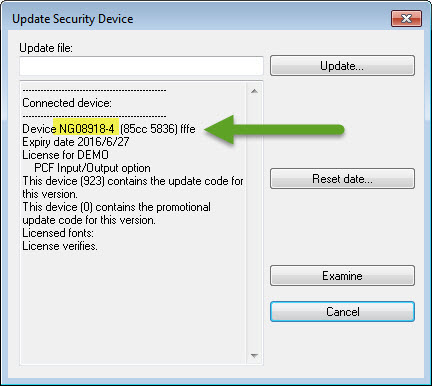
You may have one of the three types of Devices:
1) NG or DH - Version 11.1 - Curent - >
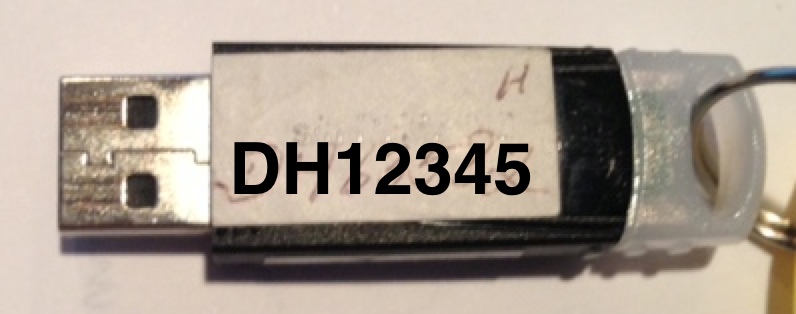
2) BT, PS - Version 8.1 Rev. L - Version 12 - >


3) PM, BR, DE - Version 2 - Version 12 - >

0 Comments