As Computer and software technologies continue to progress you may find older process may not be compatible with your computer operating systems or setup.
If you are writing to a diskette or flash drive and receive the following message you must begin to use the current process of Save As to output the file onto your storage media
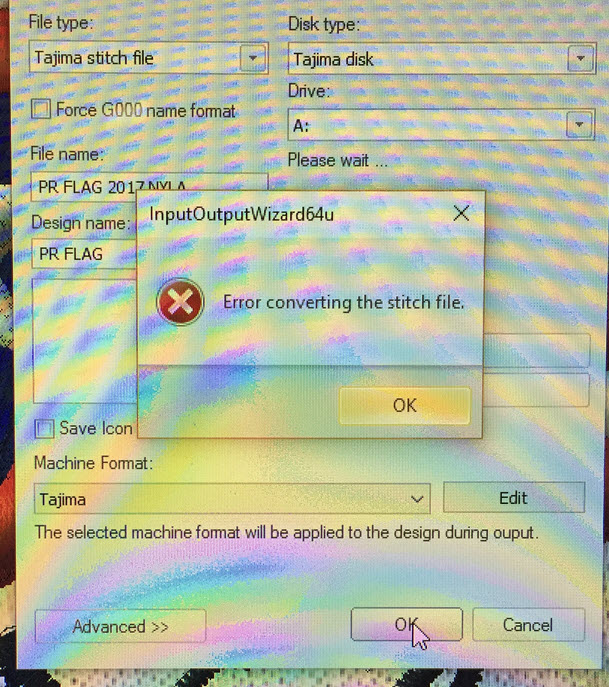
Today's output process is as follows:
Following the creation of your file, click File in the menu bar and then Save As
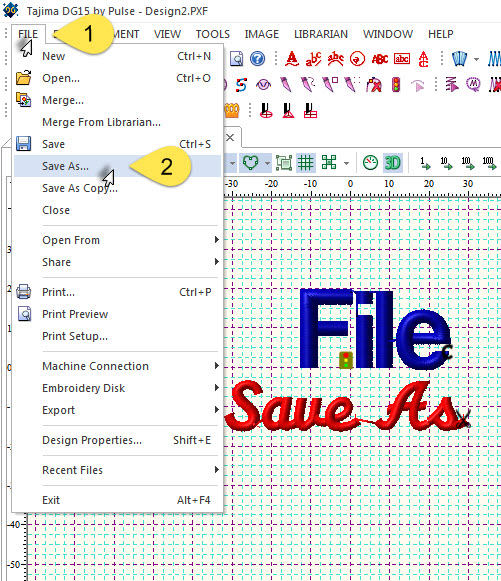
On the Save As window click the arrow at Save in: for the drop-down menu that will show you all drives on your computer, click on the appropriate drive

Change the File name and the Save as type (PXF is the editable outline file, DST is the machine run file) then click Save to complete the process.
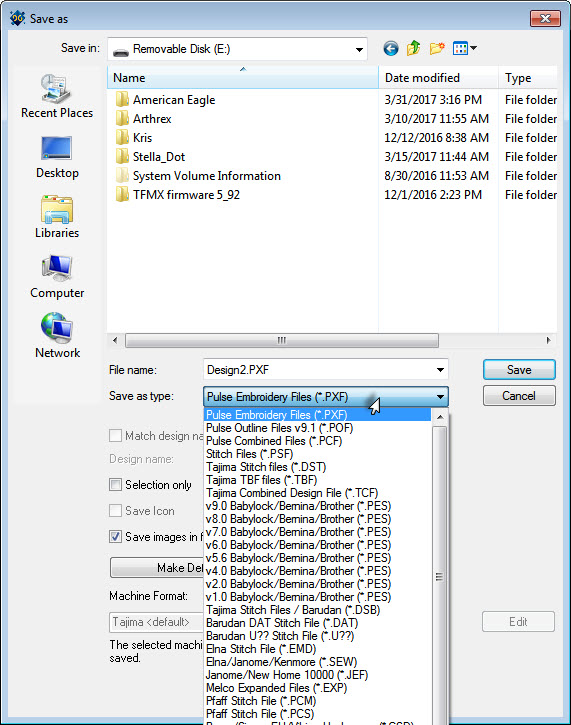
0 Comments